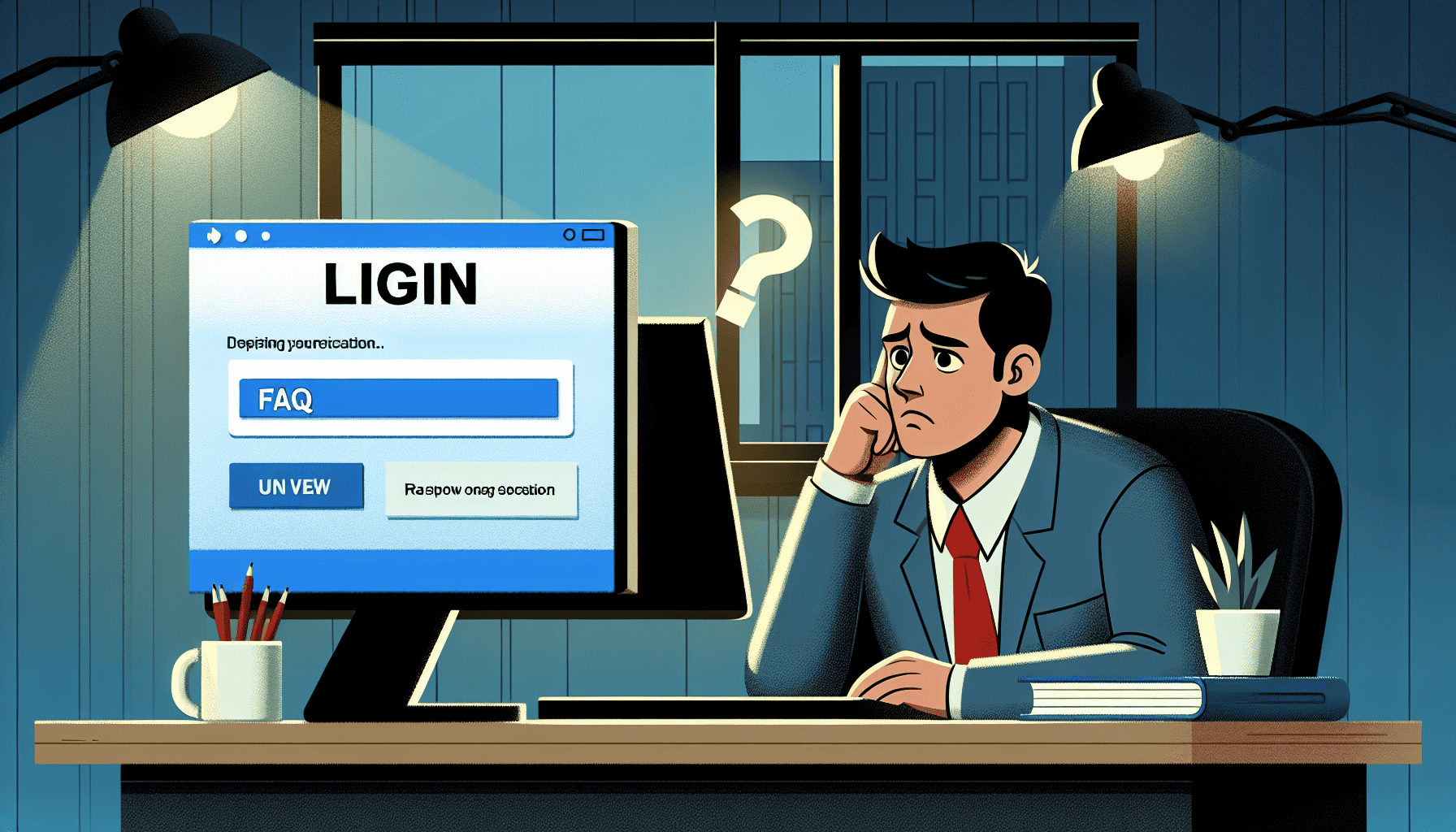In today's digital age, where access to online platforms is essential for communication, work, shopping, and entertainment, encountering login issues can be a frustrating experience. Fortunately, most login problems are easily solvable, and these frequently asked questions (FAQs) are designed to help you navigate common challenges, regain access swiftly, and enhance your online experience.
1. Forgotten Passwords
Perhaps the most common login issue is forgetting your password. If you can't recall your password, don't worry; most platforms provide a "Forgot Password?" option on the login page. Clicking this link will typically guide you through a password reset process, often requiring you to verify your identity via email or phone.
Tips for Strong Passwords:
- Use a combination of letters, numbers, and symbols.
- Avoid easily guessable passwords like "123456" or "password."
- Consider using a password manager to store your passwords securely.
2. Recovering a Forgotten Username
If you can't remember your username, the platform's login page may offer a "Forgot Username?" option. This process tends to be similar to retrieving a password, where providing your email or registered phone number can help recover your username.
3. Verifying Internet Connection
Sometimes, login problems are unrelated to credentials and instead stem from a poor internet connection. Ensure you have a stable internet connection before attempting to log in. Restarting your router or checking network settings can often resolve connectivity issues.
4. Browser Compatibility and Cache Issues
Login difficulties can also arise due to browser issues. Ensure that your browser is up to date and compatible with the platform you are trying to access. Sometimes clearing your browser's cache and cookies can resolve login issues, as old data can interfere with accessing your account.
Steps to Clear Cache and Cookies:
- Go to your browser settings.
- Find the "Privacy & Security" section.
- Select "Clear Browsing Data" and choose the option for cache and cookies.
5. Two-Factor Authentication Challenges
Two-factor authentication (2FA) enhances account security by requiring a second form of verification, such as a code sent to your mobile device. If you're having trouble with 2FA, ensure your device is accessible and that you have the appropriate authentication app or service installed and configured correctly.
6. Account Lockouts
Repeated failed login attempts may result in temporary account lockouts as a security measure. If your account is locked, follow the platform's instructions for unlocking it. This often involves receiving an email with steps to regain access.
7. Security Notifications and Alerts
Be mindful of security notifications or alerts that warn of unusual login attempts. If you receive such a message but did not attempt to log in, follow the instructions to secure your account. This may include changing your password and reviewing recent activity.
8. Contacting Customer Support
If you've tried all the troubleshooting steps and still cannot log in, reaching out to the platform's customer support can be the best course of action. Support teams can investigate more deeply into specific issues and provide tailored assistance for recovering access.
Conclusion
While encountering login issues can be inconvenient, most problems are manageable with a bit of guidance. By understanding how to troubleshoot common issues, secure your account, and navigate platform-specific recovery procedures, you can swiftly regain access to your digital world. Remember, maintaining regular security practices like updating passwords and monitoring account activity can prevent future login hassles, ensuring a seamless online experience.