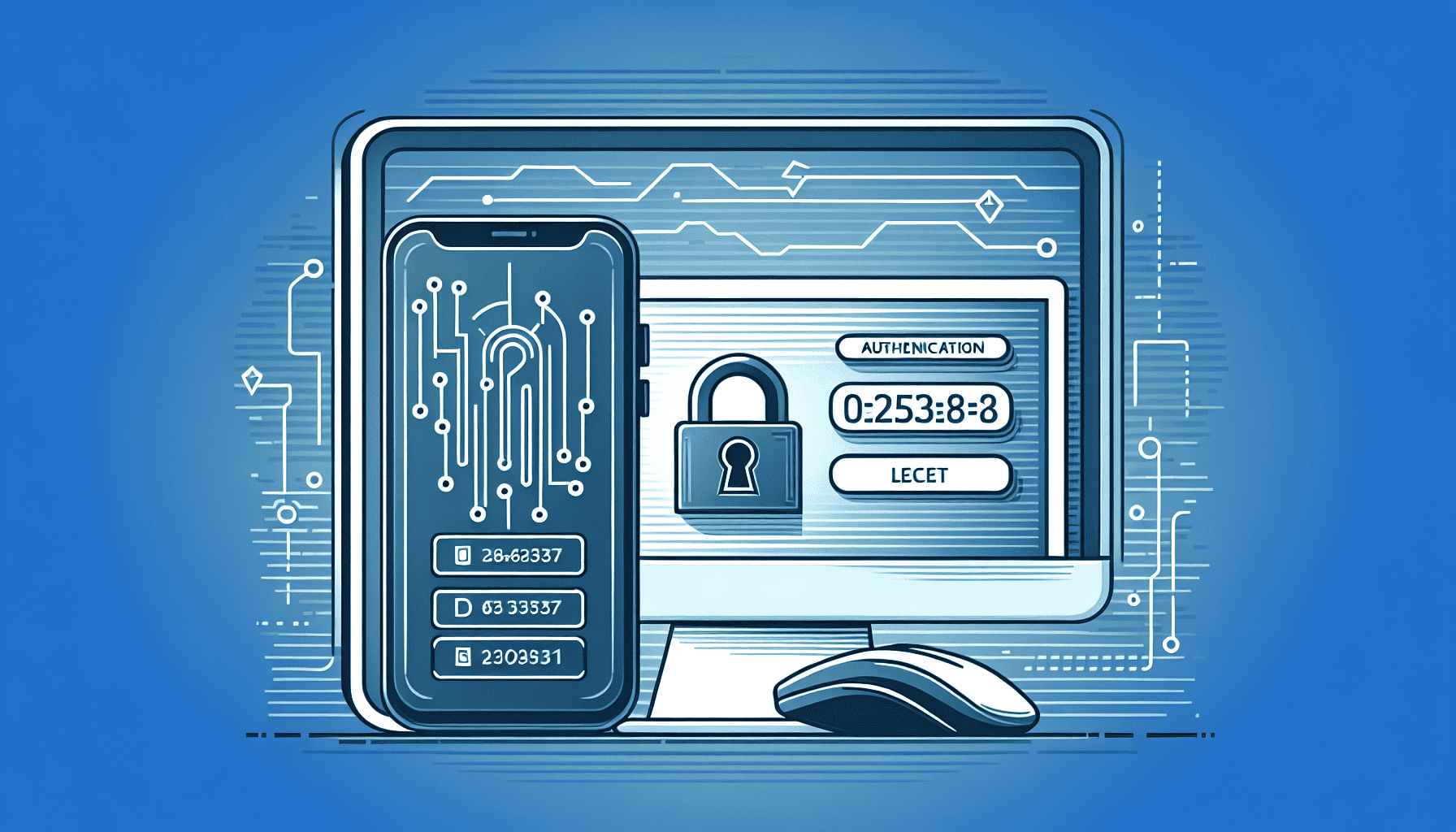In today's digital age, securing your online accounts is more critical than ever. With cyber threats becoming increasingly sophisticated, relying solely on a password for protection is no longer sufficient. This is where Multifactor Authentication (MFA) steps in as a vital security measure to safeguard your account, particularly when it comes to sensitive access points like an Employee Portal.
Multifactor Authentication is a security process that requires users to provide two or more verification factors to gain access to a resource, such as an application or online account. This approach contrasts sharply with traditional methods that often rely on just a single credential, like a password, which can be guessed or stolen.
The strength of MFA comes from its layered approach. By requiring an additional piece of evidence beyond a password, MFA significantly reduces the risk of unauthorized access. Even if a hacker successfully obtains your password, they would still need the second factor, which is much harder to acquire, to access your account.
Typically, MFA involves a combination of the following factors:
-
Something You Know: This is usually a password or a Personal Identification Number (PIN). It's the most common form of authentication and the first line of defense.
-
Something You Have: This could be a smartphone, a hardware token, or a smart card. For example, after entering a password, you may need to enter a code sent to your smartphone, adding a second layer of security.
-
Something You Are: This refers to biometric verification, such as fingerprint scanning or facial recognition. This is an advanced security measure that can provide a high level of protection.
Implementing MFA for accessing your Employee Portal is not only essential but also profoundly beneficial. Here’s why:
-
Enhanced Security: MFA makes it exponentially more difficult for cybercriminals to access your account, thus protecting company data and personal information.
-
Reduced Risk of Identity Theft: With additional layers of security, MFA minimizes the chances of identity theft, as a single compromised password is no longer enough for unauthorized access.
-
Compliance with Regulations: Many industries are now required to implement MFA to comply with data protection regulations. Using MFA helps your organization adhere to these legal requirements, potentially avoiding hefty fines.
-
User-Friendly Experience: Modern MFA methods are designed to be user-friendly and not cumbersome. Options such as mobile apps for authentication are both secure and convenient.
To set up MFA on your Employee Portal, start by checking with your IT department to see which MFA options are available. Common setups might involve pairing your account with a mobile authentication app or receiving a verification code via SMS or email. Follow the provided instructions to ensure your account is configured correctly and test the authentication process to confirm its functionality.
In conclusion, safeguarding your account with Multifactor Authentication is a crucial step towards fortifying your digital presence. By leveraging the power of MFA, you not only protect yourself but also contribute to the security of your organization. Remember, in today’s interconnected world, every layer of security counts, and Multifactor Authentication is an essential piece of the puzzle in keeping your information safe and secure.